How to take a screenshot?
Page 1 of 1 • Share
 How to take a screenshot?
How to take a screenshot?
| How to take a screenshot |
Most probably you are taken here in this topic because you wanted to share your scores in our forum arcade and whatnot, right? Regardless of your reason, this topic will show you how to post a screenshot here in our forum. Just follow the steps and you'll get it right. Siguro ay napadpad ka sa paksang ito dahil gusto mong ibahagi ang iskor mo sa ating mga laro dito sa forum at iba, diba? Kahit ano pa ang iyong dahilan, ipapakita ng paksang ito kung paano ba maglagay ng screenshot dito sa ating forum. Sundin lang ang mga hakbang at makukuha mo ito ng tama. 1. Go to the screen where you want to take a screenshot of. Then, press the Print Screen key in your keyboard. Mostly, it is labeled as Prt. Sc.. Puntahan ang screen kung saan gusto mong kunan ng screenshot. Pagkatapos ay pindutin ang Print Screen key sa iyong keyboard. Kadalasan, may tatak ang key na it na Prt. Sc..  2. Go to Paint. Paint is almost always pre-installed in Windows. You can search for it by going to Start>All Programs>Accessories>Paint or in the Search Bar by typing mspaint. Puntahan ang Paint. Ang Paint ay halos laging naka-install sa Windows. Pwede mo itong hanapin sa pagpunta sa Start>All Programs>Accessories>Paint o di kaya sa Search Bar sa pamamagitan ng pag-type ng mspaint. 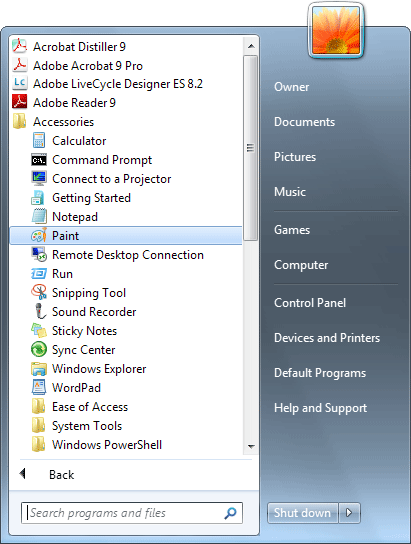 3. Press CTRL + V (That is the shortcut command for Paste). Then, click Save as. Just type the file name and you can just save it in JPEG format, or if you want, edit it into PNG format. Nevertheless, it doesn't matter. Pindutin ang CTRL + V (Yan ang shortcut para sa Paste). Pagkatapos, i-click ang Save as. Ilagay ang file name at pwede mo na itong i-save sa JPEG na format, o kung gusto mo, i-edit ito sa PNG na format. Pero kahit ano pa man ang piliin mo, hindi ito importante. 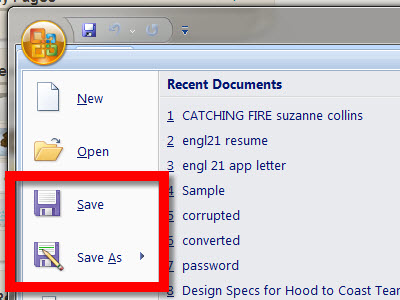 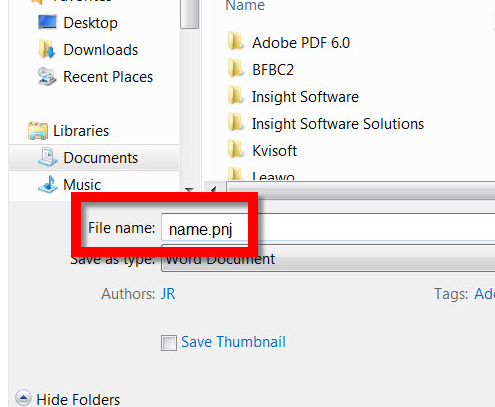 4. When posting it here in the forum, you need to add a reply to an appropriate post. Assuming that you are replying to an appropriate post, find and click this button: Kapag ipo-post mo na ito dito sa forum, kailangan mong magreply sa tamang post. Sa pag-aakalang magre-reply ka sa tamang post, hanapin at i-click ang button na ito: 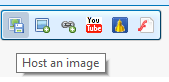 Then a window like this will pop out. Click Select Files and select the files you are going to upload. Then, simply click Ok on the window, and then click Send All. May window na lalabas tulad nito. I-click ang Select Files at piliin ang mga imahe na gusto mong i-upload. Pagkatapos, i-click ang Ok sa window, tapos i-click ang Send All. 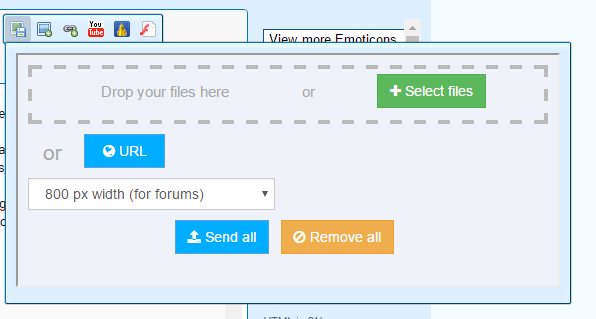 5. After uploading, copy the second link (the one with the url and img tags) and paste it in the post. Pagkatapos i-upload, kopyahin ang ikalawang link (yung may url at img tag) at i-paste sa post. 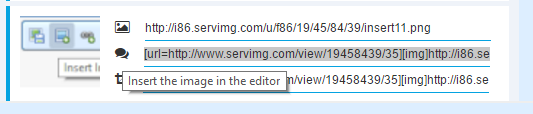 6. Then, click Send at the bottom of the post. You're done! I-click ang Send sa baba ng post. Tapos na! |
| This tutorial is written in bilingual manner for the purpose of equal comprehension with those who are proficient in English and those who simply want to read it in Filipino. Ang tutorial na ito ay sinulat sa bilingual na paraan sa layunin ng patas na pag-unawa para sa mga mag-aaral na marunong ng Ingles at sa iba namang gusto lamang basahin ito sa Filipino. This tutorial will not be possible without referencing it to Buttercup's post. | English Boards |
Page 1 of 1
Permissions in this forum:
You cannot reply to topics in this forum
 Home
Home



